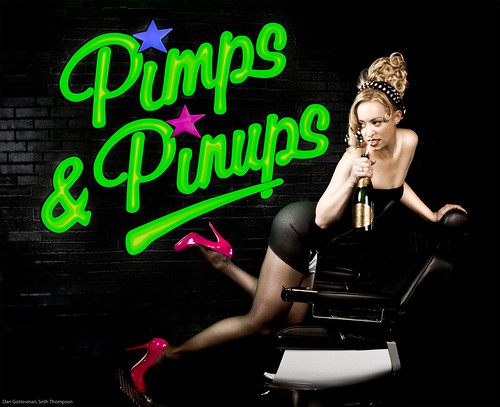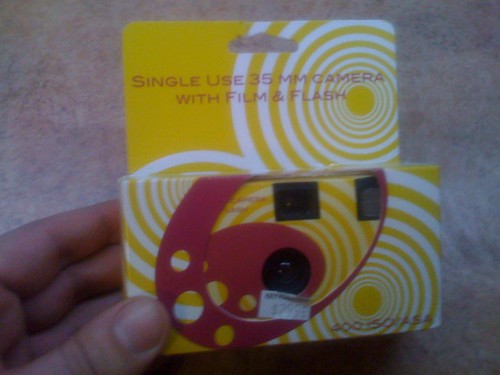As some of you might know, photographing musicians performing on stage at a typical venue can be a bit of a challenge.
Most of the time, the lights that are there are either not terribly bright and/or poorly positioned. Most clubs don't really put any energy or effort into actually lighting the stage, and I can't say that I blame them - it's extra work for someone who's probably not getting paid much (if at all), and since each set is only going to be 30-60 minutes, what's the point?
I've been experimenting a bit with shooting shows a bit lately, and decided to share some of my experiences and ideas.
When I first started shooting shows, I decided to only use available light. Pictures shot with flash tended to look all washed out and unflattering, and bright flashes might also run the risk of distracting the performers on stage.
The more recent digital cameras have really great low-light performance, and can shoot at ISOs like 1600 and even 3200 with much better results than their predecessors. Even still - the higher your ISO, the noisier your image, and the less sharp it will look. Not to mention that your camera's going to be shooting wide open, and at a shutter speed that would either require a steady hand, a monopod, or some good image stabilization. And even then - shooting at those slow speeds is still going to result in blurred images, because performers tend to move around a lot on stage.
Sometimes, that's a cool effect, but I thought it'd be nice to get some sharpness, if at all possible.
So I got to thinking - "wouldn't it be great if I could shoot at ISO 400 at like, an f8?"
And I came up with an idea - "light reinforcement".
This is a variation on a term used in the world of live audio, called "sound reinforcement".
The basic concept of sound reinforcement is to take whatever sound is already there, and to, well, reinforce it. Beef it up. The best examples of true sound reinforcement (to me, anyway) are theatrical performances - plays and musicals. These are traditionally performed in a proper theatre, which has been designed and engineered for sound to project off the stage. However, since there are often a variety of elements coming off the stage - different actors/singers, musicians, sound effects - getting everything balanced can be a bit tricky. The way this is typically handled is to put a microphone in front of anything and everything that is making a sound, and sending all of those signals up to the sound guy, sitting at the back of the theatre. From there, he makes whatever adjustments are necessary to keep everything sounding naturally balanced, as if it were coming right off the stage - which, for the most part, it is. But having that little extra bit of support from a microphone and some speakers can make all the difference in the world.
My thought was to essentially use this same principle, but with light - augment the existing lighting with a little bit of my own.
Using a speedlite equipped with a Pocket Wizard, mounted on a super clamp with a ball head (or a magic arm), with a gel or two and either a snoot or a grid (or both), I could effectively mimic what a real stage light would look like. Using colored gels is way more forgiving with music photography, because stage lighting is always colored anyway.
The ideal setup would be to have my strobes positioned right next to where the house lights were already, either clamped to the same bar/grid as the house lights themselves, or very nearby. This would help minimize any "blinding" effects that might occur to the talent on stage, and also maintain the authenticity of the look. With one light on each side of the stage, I was able to get a nice, dramatic cross-lighting effect, giving me a good 2 or more stops of light to augment the existing stage lighting. Keeping the strobes at lower power (1/16 or 1/8) is just enough to make a difference, but not enough to be noticeable to the performers (your milage may vary on this, actually, depending on the size of the venue), and it also ensures faster recycle times and more pops per show.
At the last show I shot, I asked the performers if they noticed me and my strobes, and they said "huh? you were using a flash? I had no idea".
I've tried this technique a few times now, and am confident in the approach.
Here are a few shots of the technique in use:
(these have both been post-processed in Photoshop)
Next time I put this setup together, I'll snap some setup shots and post them here.